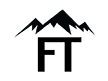In late 2016, I bought a Samsung Galaxy S7 phone on eBay from Nathan Gundlach, who claimed that it was unlocked. After buying it, he begged me to give him positive feedback on eBay before I got the phone. He claimed it's because PayPal won't release the money I sent him until either I give feedback or 3 days have passed. He wanted to buy more phones with the cash I sent him. He added, "Even if you don't like the phone, you can still bring up a case against me if you need to."
I trusted that the phone would be good and that he would work with me to fix it if it wasn't.
When my American friend brought the phone to Madagascar, I put my working SIM card (I know it was working since my Samsung Galaxy S6 was using it) into the S7. Result?
Fail.
I contacted Nathan Gundlach, who confidently said that it was unlocked when he shipped it. He tried to blame me for resetting the phone. It just couldn't possibly his fault; it had to be my fault, was his attitude.
Fortunately, he was willing to help me unlock the phone remotely. It's a long tedious process, especially when you're in Africa and the bandwidth is circa 1998. And you need a 2 GB file.
Nathan's support was inconsistent: he would answer some emails fast, but then took days to answer other ones. At one point he ignored all my emails and my warnings that I would file a case against him on eBay. Therefore, I filed a case against him on eBay.
Suddenly, he responded. He was unhappy, but he worked with me to finish what he started. Ultimately, we unlocked it.
Nathan's Computer Service is terrible
Unfortunately, about a month later, the phone got into a bootloop (i.e., the phone was endlessly booting). The only way out of it was to reset the phone. When I did, the phone remained unlocked, but was no longer rooted and the hotspot was gone.
I emailed Nathan many times, but he ignored all my messages, even though I was just asking for his advice.
I understood his perspective (even though he never expressed it). I suspect his point of view was, "Dude, I sold you a phone. That's it. I unlocked it for you because I had promised you an unlocked phone, but if you have problems after that, that's not my fault or problem."
While I understand that point of view, he's being an asshole for ignoring me completely. I had given him the benefit of the doubt by giving him positive feedback on eBay before even getting the phone and this is how he thanks me?
I managed to root the S7 by myself. But the hotspot was still not working.
I emailed rude Nathan again many times to get his recommendation on how to make the hotspot work. He ignored all my emails. That's why Nathan's Computer Service is the worst computer service.
idoneapps to the rescue
I spent a couple of weeks fruitlessly trying to activate my hotspot:
- I downloaded many apps. All useless, including FoxFi.
- I read countless threads in forums.
- I researched endless articles.
- I tried all sorts of solutions. I avoided solutions that seemed incredibly technical. I'm geeky, but not an uber geek.
Finally, on a forum, I learned about idoneapps.com. These guys specialize in unlocking Sprint, Boost Mobile, Credo Mobile, Virgin Mobile, AT&T, MetroPCS and T-Mobile phones.
At first, I was a bit nervous. They sell an app that is not available on the Google Play Store. Therefore, you have to allow "Unknown Sources" to be installed on your phone, which feels a bit sketchy.
However, I just had faith in humanity and went for it.
I'm glad I did. All I did was:
- Installed the idoneapp (7 MB).
- Clicked on Enable Hotspot
- Watched it reboot twice
- Opened the idoneapp
- Clicked on Hotspot Menu
- Turned on the hotspot.
- Done!
It was super easy!
Below is an old video of the app, but it still gives you an idea of how it works:
What's your time worth? You could spend hours or days trying to figure this out (and perhaps failing, like I did). Or you can spend $20 and be done with it in a few minutes.
The best part of idoneapps is the service.
I was able to chat with Ryan, its chief developer. He was responsive.
Stefano, who is the main guy in charge of support, was even better. I was in Tanzania (many time zones away), but whenever I emailed him (and I sent about 25 emails to him in a week), he responded within minutes or seconds. He never lost his patience or his positive spirit. What a pleasure.
UPDATE: Six months later, my Samsung S7 Edge had another problem that required idoneapps. The support team was committed to lifelong support and they continued helping me. So once you buy their product, expect excellent support as long as you use the product.
Conclusion
If you've got a problem with a phone that is (or was) associated with Sprint, Boost Mobile, Credo Mobile, Virgin Mobile, AT&T, MetroPCS or T-Mobile, then idoneapps can help you solve it.
If you have an iPhone or a Samsung phone/tablet, they can:
- Unlock
- Read the MSL
- De-brand
- Enable Wi-Fi / USB Tethering & Hotspot (which is what I did)
Given their service, the price is worth it.
Did they pay me to endorse them?
No. I'm promoting them because whenever I find something terrible (like Nathan's Computer Service) and wonderful (like idoneapps.com), then I'm compelled to spread the word so that others can learn from my experience.
If you've had your own experience with either of these two services, share you thoughts in the comments below.