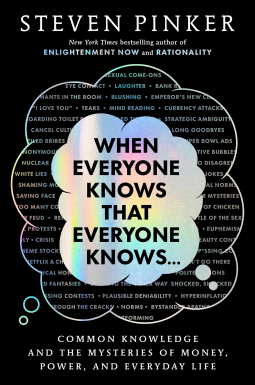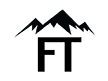If you appreciate my honest review, please buy the Ellipal.
I want to highlight that:
* Ellipal is a leader in air-gapped cold crypto wallets
* Ellipal has a 4.0-inch display that shows precisely what you’re signing; trust what you see.
Video
Here are other Ellipal strengths:
1. Advanced Security: With air-gapped technology and a secure element, the Titan 2.0 keeps your private keys and sensitive information wholly isolated from the internet. It uses QR code connections, significantly reducing the risk of hacking or phishing attacks. Forbes has recommended it as the best cold wallet.
2. User-Friendly Interface: The 4.0'' touchscreen ensures clear signatures, making it easy for beginners and experienced users to manage their assets.
3. Wide Compatibility: The wallet works seamlessly with the ELLIPAL App and MetaMask, allowing users to monitor their assets, initiate transactions, and manage their wallets on the go. This integration enables real-time updates and transaction confirmations while maintaining high security.
4. Multi-Currency Support: Supports over 40 blockchains and 10,000 tokens (including ERC20, TRC20, BEP20, and more) as well as NFTs. We are continuously adding new blockchains every month.
5. Multi-Account Support: The device supports 5 seed phrase accounts and 5 privacy key accounts within one device.
6. All-in-One Solution: Buy, exchange, stake crypto, and manage dApps—all in one place.
7. Other Security Features:
· Anti-Disassembly: Full metal design.
· Anti-Tamper: Auto self-destruct feature; if tampering is detected, your private information will be automatically deleted.
· Two-Factor Authentication: Additional security with PIN and password entry.
· 24 Seed Phrases & Passphrase: Provides enhanced security.
· Secret Secondary Wallet Option: Set up alternate accounts unlocked with an alternative password.
HOW TO UPGRADE YOUR ELLIPAL HARDWARE WALLET FIRMWARE
1. Prepare an 8GB, 16GB, or 32GB SD card and a card reader.
2. Download the upgrade file Ellipal_titanplus_v3.12.1 (or whatever is the latest version) here:
https://www.ellipal.com/pages/ellipal-titan-2-0-update-guide
3. Please note that it is crucial to keep the name of the zipped file unchanged. Be vigilant as your system might automatically alter the file name by adding a "(1)" if the file is downloaded more than once by mistake. Please make sure there is only one zipped file on the SD card.
4.After preparing the SD card, insert the card first, then plug in the charging cable, and finally put the turned-off device into the charging cradle.
5. Please refer to the following link for more details on how to upgrade:
https://www.ellipal.com/blogs/news/upgrade-guide-for-your-ellipal-cold-wallet
Or write to the ELLIPAL Support Team.
If you appreciate this page and like the Ellipal, please buy the Ellipal using this affiliate link.